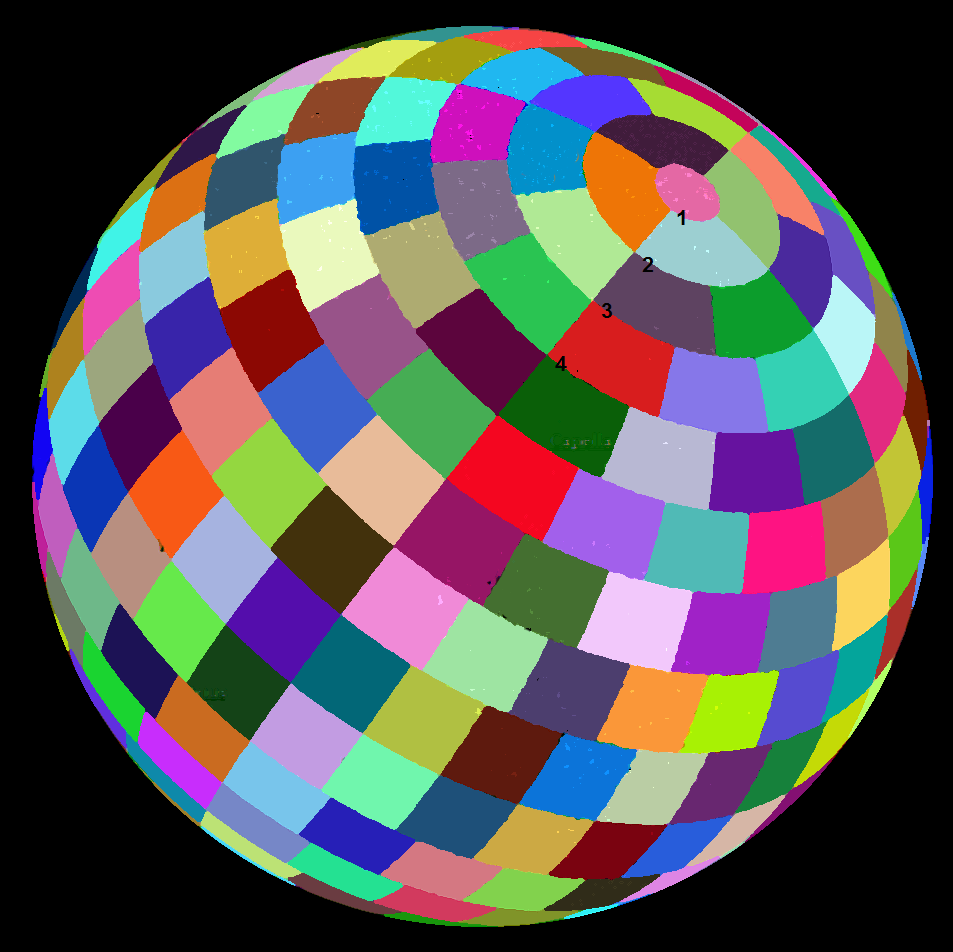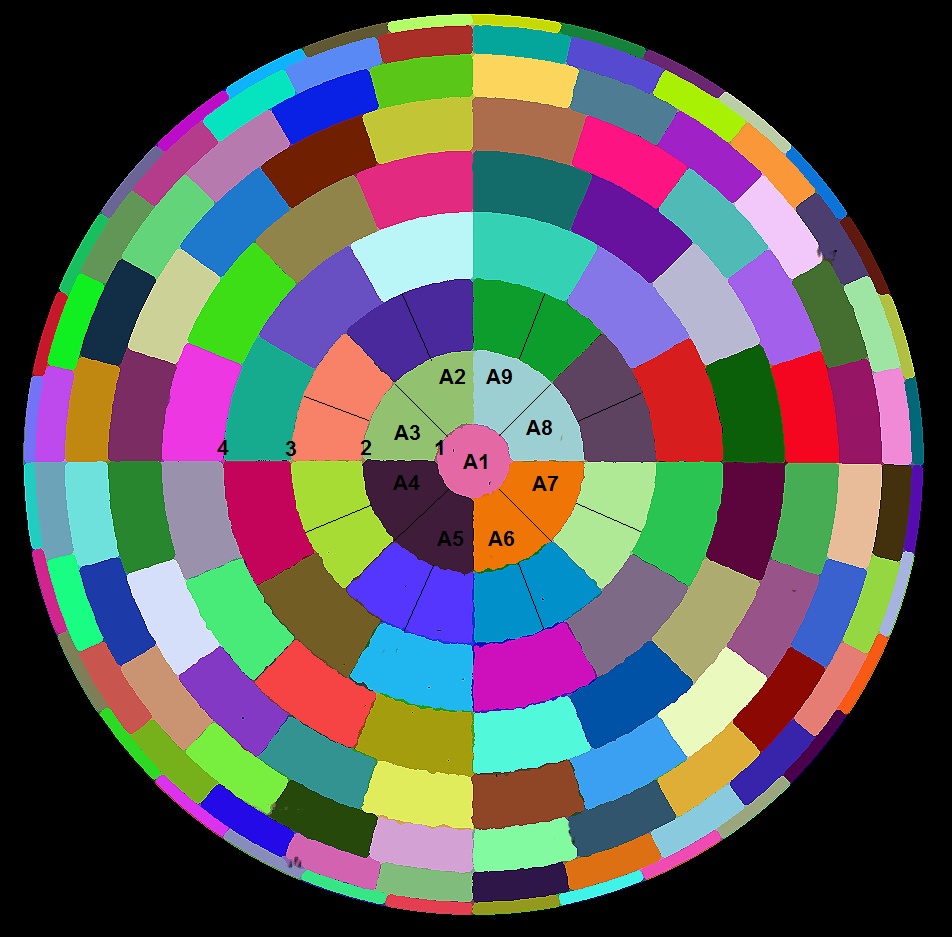Local star
databases |
Name |
Abbreviation |
Magnitude limit |
Colour / Mono |
Type |
Size |
Maximum
field
in HNSKY |
Proper motion |
Description and download link |
TYC++
|
TYC
|
12.5
|
Mono
|
Local files, native 290-10
format
|
45 MB
|
360° |
No, epoch
2017 |
Native HNSKY star database up to magnitude
12.5 containing 4.7 million stars. compilation from TYCHO-2
UCAC4. Included with the program and installed.
|
TUC
|
TUC
|
15
|
Mono
|
Local files, native 290-9
format |
341 MB
|
360° |
No, epoch
2017 |
Native
HNSKY database up to magnitude 15 containing 39
million stars. Compilation from TYCHO-2 and UCAC4. Contains
the Tycho and UCAC star labels/designation. Unpack in the
program directory, typically c:\program files\hnsky. |
Gaia
|
V16
|
16 V-magnitude |
Colour
|
Local files, native 290-6
format |
346 MB |
360° |
No, epoch
2022 |
Native
HNSKY
database up to Johnson V magnitude 16 containing 60
million stars. Magnitude is the calculated Johnson-V
magnitude. This V magnitude is close to the visual magnitude
but not the same. 455 bright Tycho2 stars are added for
completeness. Unpack in the program directory, typically
c:\program files\hnsky or for Linux /opt/hnsky.
Recommended for visual observers. |
Gaia
|
G17
|
17 BP-magnitude
|
Mono
|
|
503 MB |
|
|
Native
HNSKY
database up to photographic magnitude 17 containing
105 million stars. Magnitude is the unmodified Gaia
BP. 455 bright Tycho2 stars are added for completeness.
Unpack in the program directory, typically c:\program
files\hnsky or for Linux /opt/hnsky.
Recommended for astrophotographers.
|
Gaia
|
V17
|
17 V-magnitude
|
Colour
|
Local files, native 290-6
format |
695 MB
|
|
|
Native
HNSKY
database up to Johnson V magnitude 17 containing 121
million stars. Magnitude is the calculated Johnson-V
magnitude. This V magnitude is close to the visual magnitude
but not the same. 455 bright Tycho2 stars are added for
completeness. Unpack in the program directory, typically
c:\program files\hnsky or for Linux /opt/hnsky.
Recommended for visual observers. |
Gaia
|
G18
|
18 BP-magnitude |
Mono
|
|
996 MB |
|
|
Native
HNSKY
database up to photographic magnitude 18 containing
208 million stars. Magnitude is the unmodified Gaia
BP. 455 bright Tycho2 stars are added for completeness.
Unpack in the program directory, typically c:\program
files\hnsky or for Linux /opt/hnsky.
Download HNSKY 4.0.0g to see the faint stars in this
database.! |
UCAC4
|
UC4
|
16
|
Mono
|
Local files, external USNO
format
|
8.4 GB
|
2.6x1.3° |
Yes
|
UCAC4: You can download the 113 million
stars, 8.5 Gbytes large USNO
UCAC4 from
ftp://cdsarc.u-strasbg.fr/cats/I/322A/UCAC4/ HNSKY can
access this catalog directly. Download Z001 to Z900 from the
U4b directory and add to the same directory file u4index.unf
from U4i. This UCAC4 and Gaia DR2 online are the catalogues
where HNSKY will use proper motion for maximum accuracy. See
HNSKY UCAC
screenshots. |
| Online catalogues |
Name
|
Abbreviation |
Magnitude limit |
Colour / Mono |
Type
|
Size |
Maximum
field
in HNSKY |
Proper motion |
Description |
| |
G
|
21
|
Colour
|
online
|
-
|
|
Yes
|
|
| UCAC4 |
UC4 |
16 |
Mono
|
online |
- |
|
Yes |
|
Nomad
|
N
|
21
|
Mono
|
online
|
-
|
1.4x0.8° |
Yes
|
Obsolete: NOMAD is merged catalog compiled by
the USNO, with positions and magnitudes for 1.1 billion
stars from several source catalogs, including Hipparcos,
Tycho-2, UCAC 2, and USNO-B 1.0 |
PPMXL
|
P
|
20
|
Mono
|
online
|
-
|
|
Yes
|
PPMXL
is a catalog of positions, proper motions, 2MASS- and
optical photometry of 900 million stars and galaxies, aiming
to be complete down to about V=20 full-sky. It is the result
of a re-reduction of USNO-B1 together with 2MASS. |
| URAT |
U
|
18.5
|
Mono
|
online
|
-
|
1.4x0.8° |
Yes
|
By
USNO, northern sky only, extends down to Declination
-15°.228 million objects |
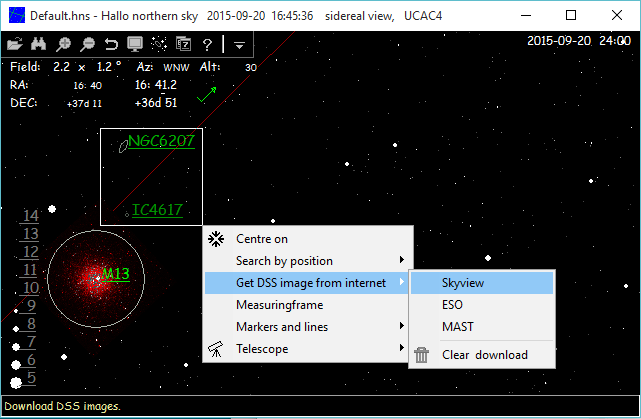

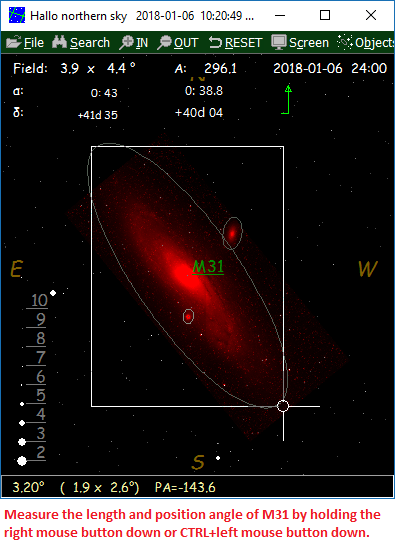
 HNSKY
version 4.3.0
HNSKY
version 4.3.0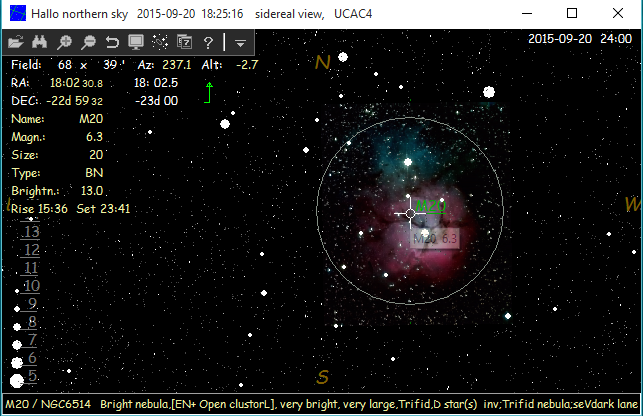
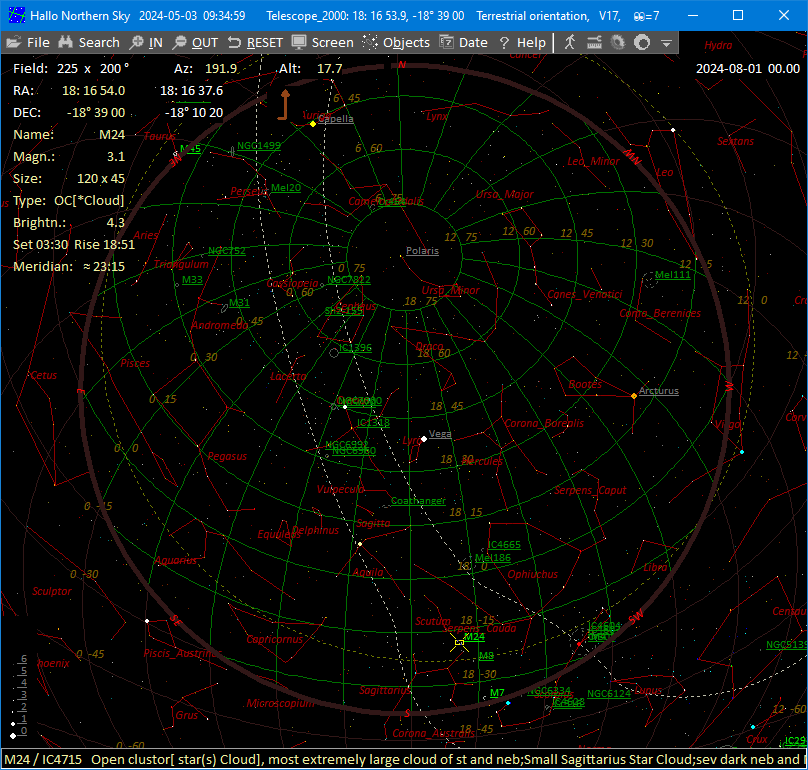











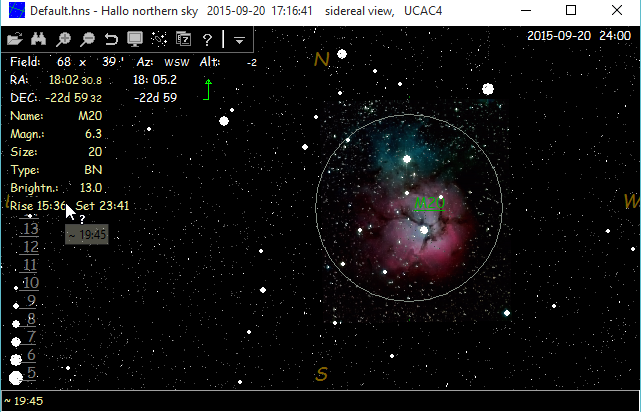


 Colors: The grid, constellations,
solar and deep sky colors and font size can be set in the menu "SETTINGS"(CTRL+E)
of main menu "FILE".
Colors: The grid, constellations,
solar and deep sky colors and font size can be set in the menu "SETTINGS"(CTRL+E)
of main menu "FILE".

 There a three interfaces to control a
telescope:
There a three interfaces to control a
telescope: 

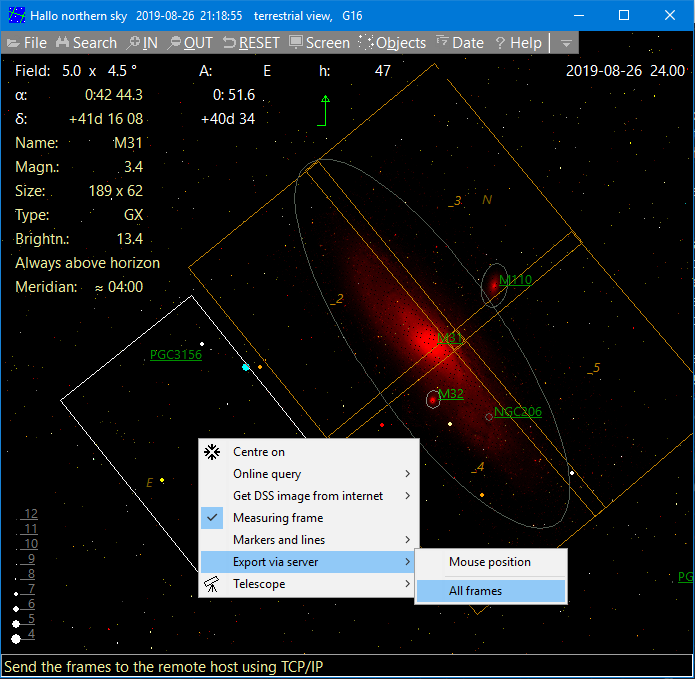










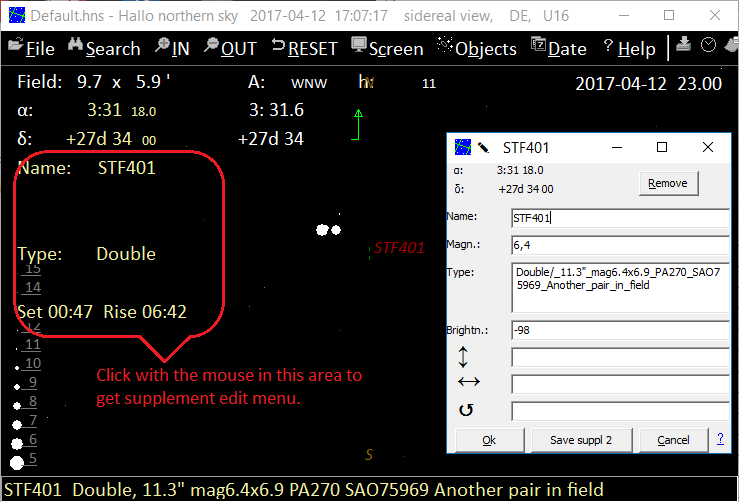
 Abstract:
Abstract: